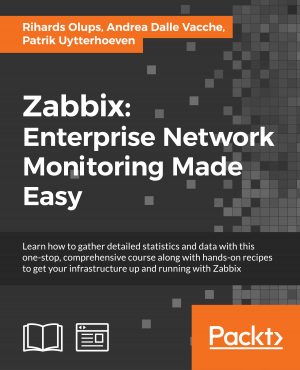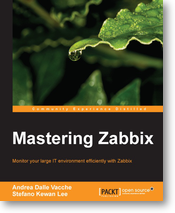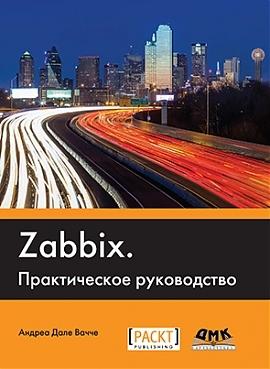Author:
Andrea Dalle Vacche
Everyone can read the full story of this plugin here: http://www.zabbix.com/forum/showthread.php?t=13666
Distribution and files are available directly from here: https://sourceforge.net/projects/checkora/
About
This plug-in was made to monitor oracle instances with zabbix, with this you are going to acquire data from
every oracle instances that you wanto to monitor and then zabbix server is going to produce graphs and collect data.
For most of data collected are present some trigger that send mail for each trouble finded or performance probem.
It’s incredibly useful to collect data and produce SLA or to have an workload history of your DB.
Requirements
There are just two requirement:
* working sqlplus on zabbix server with configured tnsnames, and tnsping utility too.
I’ve installed a complete client and not simply the instantclient, because tnsping is not included inside instant-client.
* an user on every oracle instances
Installation
Installation steps:
* unzip in /etc/zabbix/externalscripts check_ora.tar.gz
* It’s important that you modify with correct path the file “/etc/zabbix/externalscripts/check_ora/globalcfg”
something like this:
export ORACLE_BASE=/usr/local/oracle/10.2.0.4
export ORACLE_HOME=$ORACLE_BASE
export PATH=$PATH:$ORACLE_HOME/bin
export LD_LIBRARY_PATH=/lib/:/usr/lib:$ORACLE_BASE/lib
export TNS_ADMIN=$ORACLE_HOME/network/admin
obviously you need replace those with your paths etc..
* create an user with this oracle script:
CREATE USER ZABBIX
IDENTIFIED BY
DEFAULT TABLESPACE SYSTEM
TEMPORARY TABLESPACE TEMP
PROFILE DEFAULT
ACCOUNT UNLOCK;
– 2 Roles for ZABBIX
GRANT CONNECT TO ZABBIX;
GRANT RESOURCE TO ZABBIX;
ALTER USER ZABBIX DEFAULT ROLE ALL;
– 5 System Privileges for ZABBIX
GRANT SELECT ANY TABLE TO ZABBIX;
GRANT CREATE SESSION TO ZABBIX;
GRANT SELECT ANY DICTIONARY TO ZABBIX;
* write your credentials /username/password and instance etc..) into
/etc/zabbix/externalscripts/check_ora/credentials
* import my template
* schedule on crontab
*/5 * * * * /etc/zabbix/externalscripts/check_ora_cron.sh
Then the last thing to do is add an host with the same name of SID.
an you’ll have a lot of graphs about performaces etc..